How to Install BP Doctor Smartwatch App on Smartphone
For BP Doctor Med 6,7 and BP Doctor Pro 12, Please install APP "Healthwear"
When you receive the watch, open the watch, gently slide down with your finger, select the QR code button in the middle, scan and install with the mobile phone to install the APP. For specific steps, you can see the video.
For the old customer, Whoes App is "Smart Health" on phone, please follow following Instruction.
Our Bp Doctor Smartwatch can connect with App "Smart Health"
When you get your watch, if you want to view or monitor your body through your phone, you need to install an APP on your phone.
There are three ways to get this APP installed.
1. The is QR codes on the instruction books, you can scan it to install "SmartHealth" App.
2. On our website, there is an electronic manual, you can scan the QR codes to install the "SmartHealth" App.
3. You can Scan the QR codes as following directions.
4. You can enter major application markets to download and install "SmartHealth" App.

Note:Device requirements: iOS 9. 0 and above; Android 4.4 and above, Bluetooth 4.0 support.
The installation Appprocedure is as follows:
1.Open the mobile client to set up personal information
2.Switch to the "Device" page and click on the binding device
3.Click on your device in the list of scanned devices Binding completed.
4.Open the bp doctor app, name "SmartHealth"App on your smart phone and create an account.
5.After creating your account, log-in and connect the watch and your
smartphone using bluetooth,it maybe takes several seconds to finish connecting based on the Bluetooth signal strength.
smartphone using bluetooth,it maybe takes several seconds to finish connecting based on the Bluetooth signal strength.
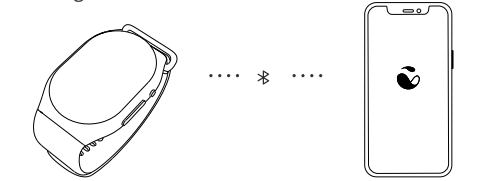
TIPS: When installing the APP, some Windows will pop up to confirm, please choose to accept, otherwise the APP on some data phones will not be able to track and synchronize.If you already have the APP installed, check to see if all the options are in green as shown in the screenshot below.



